iOS 26 Update: Best New Features, Customizations, and Settings You Need to Try!!
If you’re anything like me, your iPhone is your most-used device (my Screen Time is EMBARASSING). & that’s why having a cozy, aesthetic, yet functional setup matters so much!!
Apple just released iOS 26, and this update is PACKED with new features that make your iPhone more powerful, customizable, and fun than ever. Whether you’re here for the aesthetic customizations, new Messages features, or battery life improvements, I’m breaking down everything you need to know.
How to Download iOS 26
- Go to Settings → General → Software Update.
- Make sure you have enough storage space and time (updates can take a while!!)
- Back up your iPhone before updating, just in case!
✨ Top iOS 26 Customization Features
One of the biggest highlights of iOS 26 is the next-level personalization. Here are the must-try changes:
- Liquid Glass Home Screen – Customize colors with a sleek, glassy look. Toggle the clear effect in photo widgets and find visibility adjustments in Accessibility settings.
- 3D Spatial Wallpapers – Add depth and movement to your Home Screen.
- Lock Screen Upgrades – Change clock styles, adjust tint/transparency, and move widgets wherever you want.
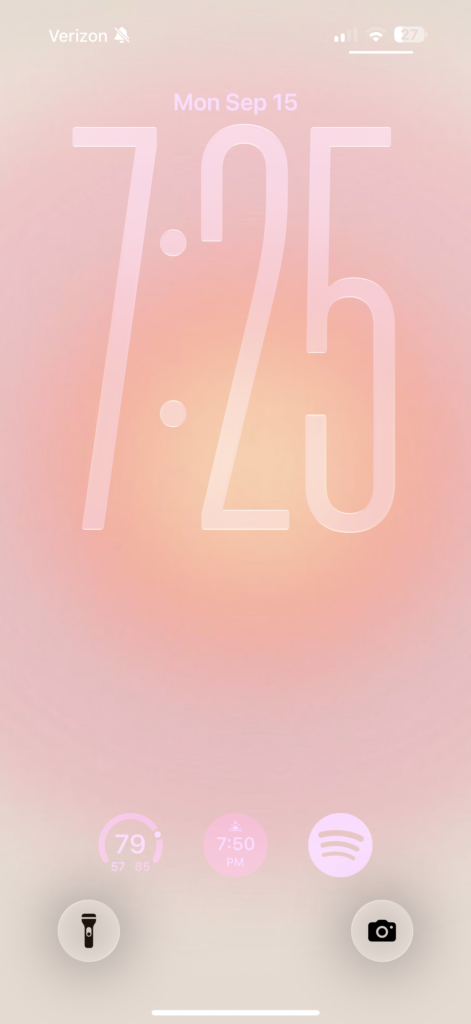
iOS 26 iMessage Features
Texting feels fresh again with these upgrades:
- Genmoji Combos → Combine two emojis to make a brand-new one.
- Custom Chat Backgrounds → Change wallpaper in iMessage threads (it updates for the other person too).
- Send Polls → Great for planning group events.
- Live Translate in Messages → Translate instantly while chatting.
Camera Updates in iOS 26
Apple simplified the Camera app and added some clever tricks:
- New UI → Swipe up/down to reveal hidden tools.
- AirPods Remote → Use AirPods stems as a shutter button for hands-free photos.
Battery Life & Charging
iOS 26 finally makes charging smarter:
- Charging Time Estimate → Shows how long until full charge when you plug in.
- Adaptive Power Mode → Found in Settings → Battery → Power Mode, it automatically adjusts performance for longer battery life.
Apple Music Features
- Animated Album Art → Music just got more fun to look at!!
- AutoMix Song Transitions → Seamless playlist vibes without abrupt pauses. So so cool to play with!
Apple Intelligence (AI & Visual Intelligence)
Apple’s AI features are rolling out across the iPhone:
- Circle to Search → Take a screenshot, circle an object, and instantly search it.
- Live Translation Everywhere → Works in iMessages, FaceTime, calls, and with AirPods.
- Smarter Shortcuts → Automate daily tasks more easily.
⚡ iOS 26 Settings That I Changed Immediately:
Here’s my personal checklist after updating:
- Turned on Adaptive Power Mode.
- Disabled Full-Screen Screenshot Previews.
- Activated the Lens Cleaning Hint in Camera settings.
- Set Phone to Ask Reason for Calling.
- Applied Liquid Glass Accessibility customization!!
- Switched Apple Music to AutoMix Mode.
Final Thoughts on iOS 26
Overall, iOS 26 is one of Apple’s most fun and useful updates yet—balancing productivity, personalization, and aesthetic touches. If you love making your iPhone feel both functional and cute, you’re going to love exploring these features.